Ever watched a spy movie where someone walks up to a sleek glass door, scans their fingerprint, and walks in like they own the place? That, my friend, is the magic of an access control system. No lasers, no explosions, just pure, smart security.
An access control system is a security solution that manages who has permission to enter or exit a physical space, such as a building, office, or even a specific room. It uses credentials like keycards, PIN codes, biometrics, or mobile devices to allow or deny access.
In simple terms, it's like a modern day bouncer who never sleeps, doesn't judge your fashion choices, and keeps detailed logs of who comes and goes.
Because you can't just leave your office unlocked and hope for the best! Access control systems:
They're not just for tech firms or sci-fi movie villains, every business or organization that values security needs one.
In growing economies like South Sudan, businesses, NGOs, and government institutions face unique security challenges. An access control system offers a structured, digital way to manage safety and accountability.
It can help businesses:
Let's be honest, a lock and key are good, until you lose the key. Then it's just a lock.
Should You DIY(Do it yourself)? Well, Maybe...
We'll be real with you access control systems are best installed by professionals. It's a technical job that requires planning, configuration, and attention to detail. But if you're a hands on type of person (or you once built your own bed and it hasn't collapsed yet), you can attempt to install it yourself.
But remember: If something sparks, starts smoking, or speaks in binary call us.Now let's get into the nuts and bolts (literally).
The brain of the system. It makes decisions based on credentials and tells doors to lock or unlock.
This is where users present their credentials. Fancy ones scan faces or fingerprints, just don't try scanning a slice of bread.
The muscle that physically locks or unlocks the door when the panel gives the green light.
Provides the juice. Without it, all you have is expensive wall décor.
Allows someone inside to leave without re-authenticating.
Monitors door status open, closed, or (gasp) forced open.
This automatically closes the door for you when you enter or leave the room. This ensures that your door is never left open even if you forget to close it.
Decide where each component will go. Keep the controller safe and secure, near a power source.
Mount it securely on the door and frame. Make sure the alignment is precise or it'll either jam or not lock at all. No one wants a security system that says, “Eh, close enough.”
Usually installed at chest height (around 1.4m from the floor). Connect it with the controller using recommended wiring.
Inside the room, install the exit button next to the door and door sensor, door closer on the frame. Please refer to the user manual that comes with it for precision.
Use conduits and trunking to guide the cables from each device to the controller. Follow best practices:
Make sure the voltage and amperage match the system's requirements. No, more voltage doesn't mean more security. It means smoke.
Use the software (usually via a PC or app) to set door rules, times, and access levels.
If yes, you're winning.
Put them in a tamper-proof box or mount them out of reach.
Tidy up cables, close trunking, and check functionality again. If something's wrong, take a deep breath and double-check connections.
Most access control systems come with software or an app.
To add a user:
To remove a user:
Pro Tip: Always remove access when staff leave. This isn't Facebook, you don't want them visiting out of nostalgia.
It's easy:
If inside, press the exit button to leave, unless you're trying to make a dramatic escape.
Hopefully, this article gave you a solid roadmap to install your access control system without electrocuting yourself or drilling into a water pipe (please don't do that).
But if you're still unsure, that's okay some things are best left to the professionals.
If all this sounds like a lot and let's be real, it is don't hesitate to reach out to Access control system Installation . Our professionals have got the experience, tools to install your system the right way (and we promise not to laugh too hard if you've already tried and things went sideways). Whether you're in Juba or working on projects in South Sudan, we're ready to help.
