CCTV (Closed Circuit Television) cameras are a crucial component of modern security systems, widely used to monitor and record activities in both public and private spaces. They help deter crime, provide evidence in investigations, and offer peace of mind to homeowners and businesses alike. CCTV cameras can be found in a range of applications from surveillance in retail stores to monitoring homes or office spaces.
CCTV Camera Installation and the Importance of Maintenance
Installing CCTV cameras typically involves positioning the cameras in key locations, connecting them to a recording device (such as a DVR or NVR), and setting up viewing and alert systems. Wiring is often required for wired cameras, while wireless models use Wi-Fi to transmit footage. It's essential that CCTV systems are installed correctly to avoid issues later. However, like all electronics, CCTV cameras can break down or develop faults over time, and troubleshooting may be necessary to restore full functionality. While some individuals may need to hire a technician for repairs, others might prefer to attempt repairs on their own.
If you find yourself dealing with a malfunctioning CCTV system, here's a step by step guide to help you troubleshoot both wired and wireless CCTV camera systems.
Sometimes, a simple reboot of the CCTV system can resolve issues caused by temporary software glitches or hardware conflicts.
If the camera is still malfunctioning, try connecting it to a different port on the DVR/NVR to determine whether the issue lies with the camera or the port itself.
If you've confirmed that a particular component is faulty (such as a camera, power supply, or cable), replacing the component with a new one may be necessary.
Note: Most of the faults that develop in a wired CCTV camera system from my experience troubleshooting CCTV cameras are cable failures, loose connections and software glitches. So replacing your cables, terminating both sides of the cable and plugging them back again, rebooting the system can fix most of the issues that may arise.
As with wired systems, ensure the camera is receiving power. If it's battery powered, check the battery level and replace it if necessary. For wireless cameras, confirm the power adapter is functioning.
Wireless CCTV cameras rely on a stable Wi-Fi connection. Ensure the camera is within the Wi-Fi range and that the signal strength is sufficient. If the camera is too far from the router, try relocating it closer or using a Wi-Fi extender.
Restart your Wi-Fi router to refresh the connection.
Check your wireless camera's settings, ensuring that it is properly connected to the router and the network is working smoothly. Some cameras may need to be reconnected to the network if they lose the connection.
If using an app or software to monitor the cameras, ensure the application is up to date and has the correct configurations. Sometimes software glitches may cause cameras to stop transmitting live feeds.
Wireless cameras can be affected by electronic interference. Devices like microwaves, cordless phones, and baby monitors may disrupt the signal. Try moving your camera away from potential sources of interference.
If nothing else works, consider resetting the camera to its factory settings and setting it up again from scratch. Often, this will clear any software-related issues.
CCTV cameras, whether wired or wireless, are integral to the safety and security of homes and businesses. While it's common for cameras and their systems to encounter faults, many issues can be resolved by troubleshooting common problems. If you choose to address the issue yourself, following the steps outlined above will often help you identify and resolve the problem.
However, if the problem persists, or if you're unsure about handling the troubleshooting process, you may want to hire a professional. TechPro has the expertise and experience needed to troubleshoot and fix all faults in your CCTV system. Whether you need a quick repair or a full system overhaul, look no further than us for reliable and professional service. Let TechPro ensure your CCTV system operates at its best, keeping you secure and worry-free.
